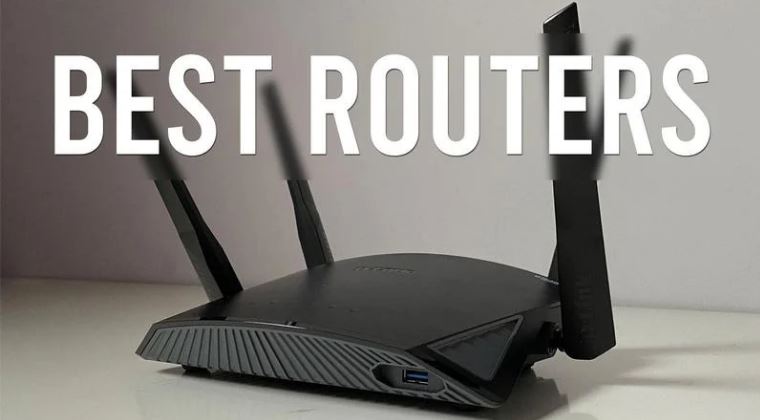There are several router choices available, but what is the best router under $100 – $200 for the budget-conscious gamer? We’ve done the testing, the sifting, and the sifting again, and we’ve found ten routers that will do you good. These routers are designed to provide high performance on a budget. We double-checked that they are time tested so they can last you a long time, that people who already own them enjoy them, and that they are the best for you.
If you’re looking for a new router, you should know that the market is teeming with low-cost routers that give a lot for the buck. There are several quality options available if you choose to uninstall your ten-year-old router, upgrade your modem router combo, or purchase your first router. But how can you choose the right router for less than $100?Keep reading to find out. First and foremost, we’ve compiled a list of excellent sub-$100 routers that should meet all of your requirements.
By enhancing your connectivity and delivering high-quality internet, the gaming router enhances your gaming experience. Since most games are played online, standard routers are unable to meet the high bandwidth demands of games while still managing all traffic on the same network. That is why you need a router with specific features that can enhance your gaming experience.
Read More: Best Air Fryer
TP-LINK Archer C7 AC1750
This is an excellent all-around router. It is the one we recommend for the majority of people due to its above-average range of features. This router also has a gigabit WAN port, which is ideal for the newer modems that are being released by businesses. It also has USB ports, which are useful for things like setting up a printer directly from the router without the need for a host device.
TP-Link Archer AX10
The TP-Link Archer AX10 router is a lightweight and inexpensive router that supports Wi-Fi 6. This, combined with MU-MIMO support, ensures higher speeds for Wi-Fi 6 users and less latency when many wireless devices are paired at the same time. Beamforming technology, which detects wireless devices connecting to the network and directs the signal directly to them, reduces delay, and increases connection speed, is now available. The router supports Amazon Alexa, which is always a plus.
NETGEAR WiFi Router (R6330)
The R6330 has a sleek look that is characteristic of NETGEAR. It appears to be beveled, with the NETGEAR logo on top of the unit. There are four LED green lights under the logo. From left to right, displays the device’s power level, Internet access, active Wi-Fi status, an Ethernet link. Both ports are located on the router’s rear. The NetGear R6330 supports 802.11ac, 802.11b, 802.11g, and 802.11n wireless networks. However, it does not support 802.11ax (Wi-Fi 6). The R6330 has a size of approximately 1200 square feet. It is under optimal laboratory conditions and is determined by a number of variables.
Read More: Iexplorer Registration Code
Linksys WRT54G Wireless
This is one of the best WiFi routers under $100 available on the market today. This router has everything you need for constant internet connectivity. Typically, there are a large number of loyal consumers thanks to the product’s dependability and ease of setting up WiFi hotspots at home or on company premises. When it comes to performance, this device provides up to 54 Mbps maximum bandwidth, which is extremely impressive given that most wireless routers in the same price range do not perform that well.
D-Link DIR-867 Dual-Band WiFi Router
The D-Link dual-band router may not be the most lavish and fancy-looking router on our list of best budget routers, but for the price, you can’t ask for much else. D-Link DIR has a maximum bandwidth of 1750 Mbps with 450 Mbps on the 2.4 GHz band and 1300 Mbps on the 5 GHz band. It features four Gigabit LAN ports as well as four high-performance antennas. With 33 data streams, you get a powerful performance with 4K/HD video streaming or gaming. For increased coverage, the device includes MU MIMO technology, intelligent QoS smooth experience, and advanced beamforming.
ASUS Dual-Band 2×2 AC1300
This ASUS router, which features 22 MU-MIMO hardware, is ideal for handling multiple links at high speeds (up to 1267Mbps – up to 867Mbps for 5GHz and 400Mbps for 2.4GHz). The gadget extends the WiFi spectrum in your home thanks to four external antennas, and it’s simple to set up thanks to a user-friendly web-based GUI (there’s even an app you can use to monitor the settings). The ASUS Dual-Band AC1300 router employs Smart Connect to automatically swap between bands as needed.
TP-Link Talon AD7200
The TP-Link Talon AD7200 Wi-Fi Router has the distinction of becoming the market’s first 802.11ad router. That is not the only trick it has up its sleeve. The router includes a slew of cutting-edge features to ensure peak results. Despite the fact that it is not cheap, this router has a few amazing features for the price! In this analysis, we’ll look at every part of this router to see if it’s worth your investment.
Read More: WinX Video Converter Review
Netgear R6700AX
The Netgear R6700AX offers the most recent Wi-Fi protocols for less than $100. With Beamforming and OFDMA, the router can achieve fast internet speeds of up to 600Mbps at 2.5GHz and 1200Mbps at 5GHz. The 1.5GHz quad-core processor with 512MB RAM and 256MB Flash packs a versatile processing unit that can handle up to 20 computers in a medium household. Intruders are kept at bay by NETGEAR Armor network protection, BitDefender VPN service, and the most recent WPA 3 encryption standards.
NETGEAR R6230 AC1200 WiFi Router
If you’re on a tighter schedule, the Netgear Nighthawk is another budget-friendly choice on the list. It provides excellent value for money because it can accommodate combined frequencies of up to 1200Mbps from both the 2.4GHz and 5GHz bands. aside from that, the coverage of this router isn’t perfect, but it won’t pose any issues for small-medium households because it conveniently spans up to 1200 square feet. Furthermore, since it is QoS-enabled, its 880MHz processor can flawlessly handle 20 connected devices at the same time without causing any system to starve for bandwidth.
TP-Link N300
If you want to stick to a budget and get the most basic but functional router possible, consider the TP-Link N300. The number 300 denotes the tempo, which is 300 megabits per second. It is not what the other templates in this guide have, but it is the very bare minimum that a primary consumer would need. The N300 employs a two-antenna configuration for a limited range of 3 to 4 spaces. Simple internet usage, such as searching, viewing YouTube videos, and reading email, is made simple by this router.
Read More: Avast SecureLine VPN Key 2021
Conclusion:
Routers necessitate a decent antenna and a powerful CPU, but most high-quality routers cost about $90.However, if your router is incapable of covering a wide square foot patch, you do not need to overspend. If your coverage area exceeds 3,000 square kilometers, the routers mentioned may include extenders in addition to the router itself. As a normal or prosumer customer, the most expensive item you can buy is a router for less than $100+best+gaming+2021.
Follow TechLime for the Best of the Technology.